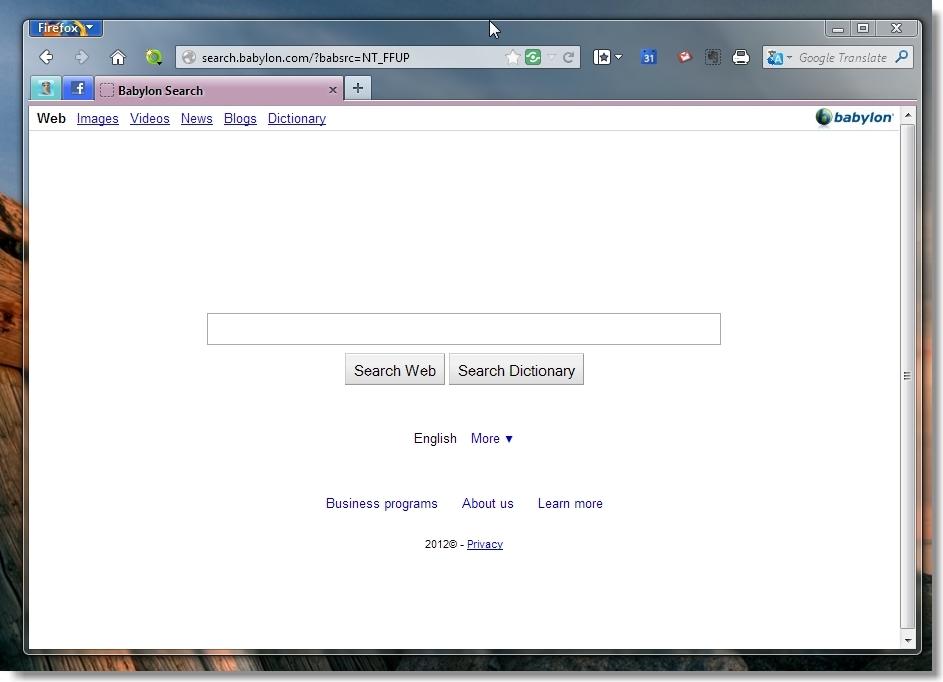Windows 8 is due to be released soon - the general release date has been set to October 26, 2012. In this post we will look at some of the new features of Microsoft’s latest operating system.
The big new thing is the Metro interface, a new user interface optimized for use on table PCs. Take a look at the screenshot to get a feel for what this will look like. If you’ve ever used a Windows Phone you’ll notice the similarities immediately.
There will be four major versions of Windows 8 available. These are:
- Windows 8
- Windows 8 Pro
- Windows 8 Enterprise
- Windows RT
The last one, Windows RT, is for use on tablet computers that use the ARM architecture (a special platform that uses a reduced instruction set processor). Windows 8 Enterprise and Windows RT will not be available for sale directly to consumers - the former only via volume licensing programs and the latter only if you buy a tablet computer with Windows RT preinstalled.
Metro design language
New applications using the new Metro design language will be available only through the Windows App Store. This move sees Microsoft adopting the strategy of Apple and their App Store. Developers will need to use a programming language that supports the new Windows Runtime application architecture. The applications will run inside a sandbox and will have restrictions on which APIs they can make use of. The full Windows API will not be available to application developers.
What this means is that many apps that could be developed on the old Windows API will not be deployable on the Windows Metro platform. For example, API calls such as VirtualAlloc() and VirtualProtect() will not be available to Metro applications.
New Features
Windows 8 features a new login screen. New login options optimized for tablet computers are a four-digit PIN and “picture password”, which allows you to login by drawing a gesture on an image.
Microsoft have also integrated with their Microsoft account to allow users to store data in the cloud, thus making files and personal settings available on any computer where users log in to their Microsoft account.
The new File Explorer replaces the old Windows Explorer and uses a ribbon-interface to make it easier for users to perform file and folder actions. File Explorer allows users to mount ISO, IMG and VHD files as virtual drives without the use of any third-party applications or drivers.
In summary, Windows 8 will be quite a shift from the old Windows XP/Vista/7 versions. Microsoft is moving towards a “walled garden” with their new Windows App Store. Whether this will ultimately benefit users and developers remains to be seen.